No products in the cart.
Upgrade Remote Control Smart Wireless WIFI Plug
£15.96 – £16.56
SKU: ctapunm9khh000a5tepg Category: Smart Plugs
SPECIFICATIONS
Protocol: ZigBee
Plug Adapter Type: Gift an adapter according to buyer’s region
Unit Type: piece
Package Weight: 0.25kg (0.55lb.)
Package Size: 6cm x 6cm x 4cm (2.36in x 2.36in x 1.57in)
support: Drop shipping
Scale: 1:5
Brand Name: XIAOMI
Model Number: Mijia Smart Socket
Control Channels: 2 CHANNELS
Gyro: Xiaomi MIJIA Smart Wireless WIFI Socket
State of Assembly: Ready-to-Go
Max Speed: Xiaomi MIJIA Smart Wireless WIFI Socket
Communication method: Wi-Fi
Features: Flashing
Features: Slot
Origin: Mainland China
Certification: CE
Choice: yes
semi_Choice: yes
modname=ckeditor
Xiaomi MIJIA Smart Wireless WIFI Socket Plug Upgrade Remote Control Timing Switch Power Count For Smart Home App Without Package
Specification
-
Size: 55mm * 44mm * 31mm
-
Weight: 63.5 g
-
Color: White
-
WiFi: the WiFi B / G / N
-
Button: Press switch / long press reset reset
-
Input voltage : 90 ~ 250V
-
Output voltage : AC180 ~ 250V
-
Maximum load : Max 2200W. 10A
-
Operating temperature : 0 deg. C – 40 deg. C
-
Material : 750 deg. C temperature flame resistant material
-
The main chip : MW300
-
Temperature sensor: High temperature protectiion
MIJIA Smart WIFI SOCKET WIFI CONNECTING STEPS
Please kindly connect the wifi socket and follow the steps .thank you .
-
Step 1: Ensure your router works well and download the Mijia App in your mobile phone .
-
Step 2 :Long-press the Mijia smart socket power button for 5 seconds and RESET the smart socket , and you will see the Yellow light flicker .
-
Step 3 :Find the picture logo of the "smart wifi socket" in Mijia App and add it .
-
Step 4: Click "Next Step" and enter your wifi internet password to connect the internet .
-
Step 5 :Go to the mobile phone WIFI setting part . Find out and choce the“xiaomi-plug_xxxx" wifi and connect it .
-
Step 6: Go to the mijia App to check and use the app . If the light turn on green , it shows the charger has been connected with Wifi success .
Package Include
-
1 X Xiaomi Smart WiFi Socket
-
1 X User Manual
- User Manual
'
| Color | No package, Add de plug, Add eu plug, Add uk plug, Add us plug |
|---|
Be the first to review “Upgrade Remote Control Smart Wireless WIFI Plug” Cancel reply
Related products
£11.56
Smart Plugs
£24.29
Smart Plugs
£18.33 – £31.17
Smart Plugs
£13.85 – £14.31
Smart Plugs
£26.60 – £28.12
Smart Plugs
£8.21
Smart Plugs
£13.46 – £14.75
Smart Plugs
£15.45 – £19.58




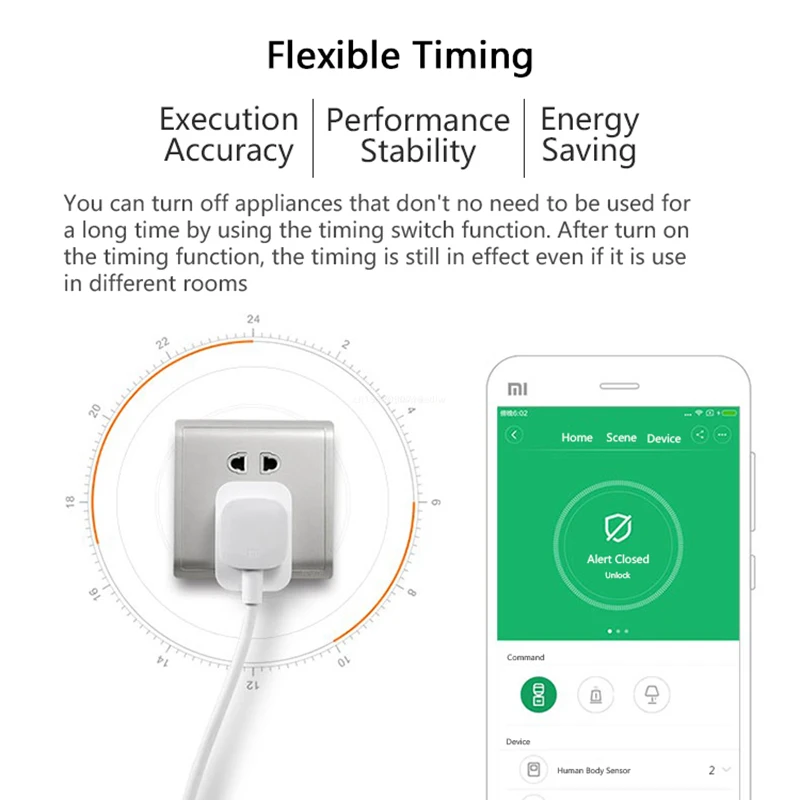
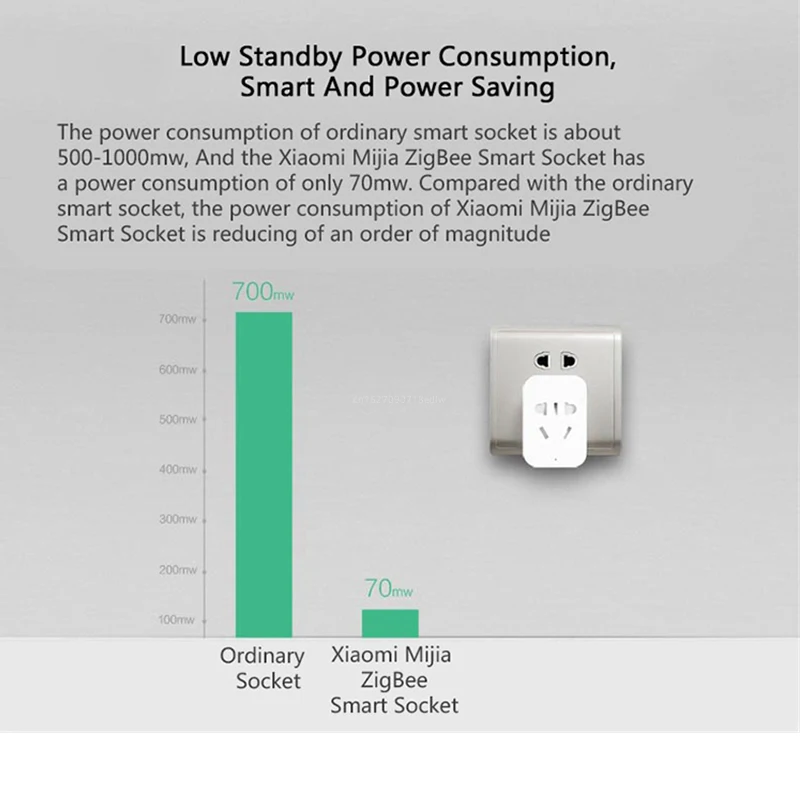
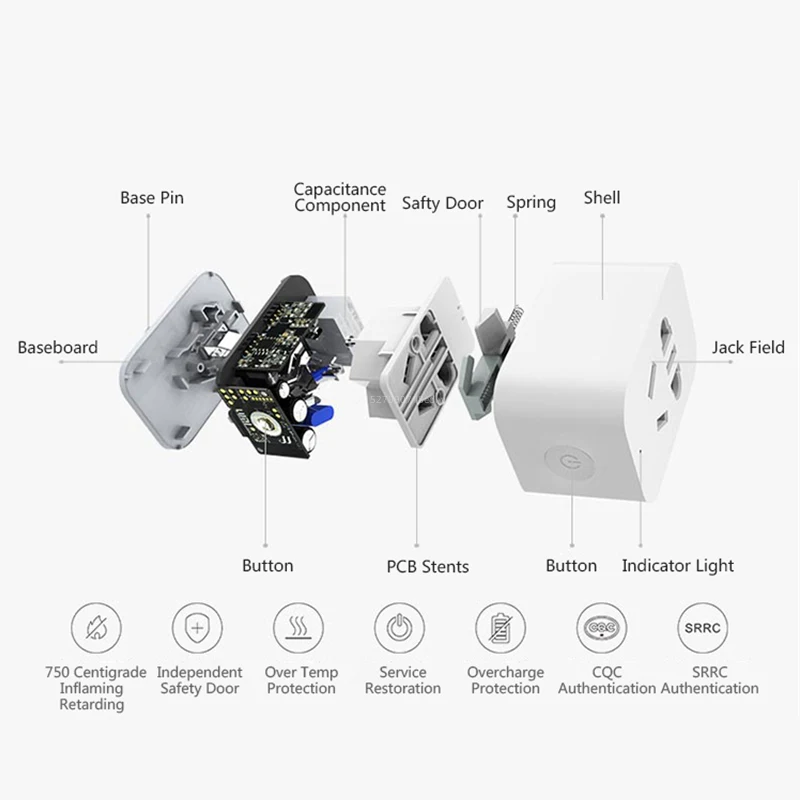

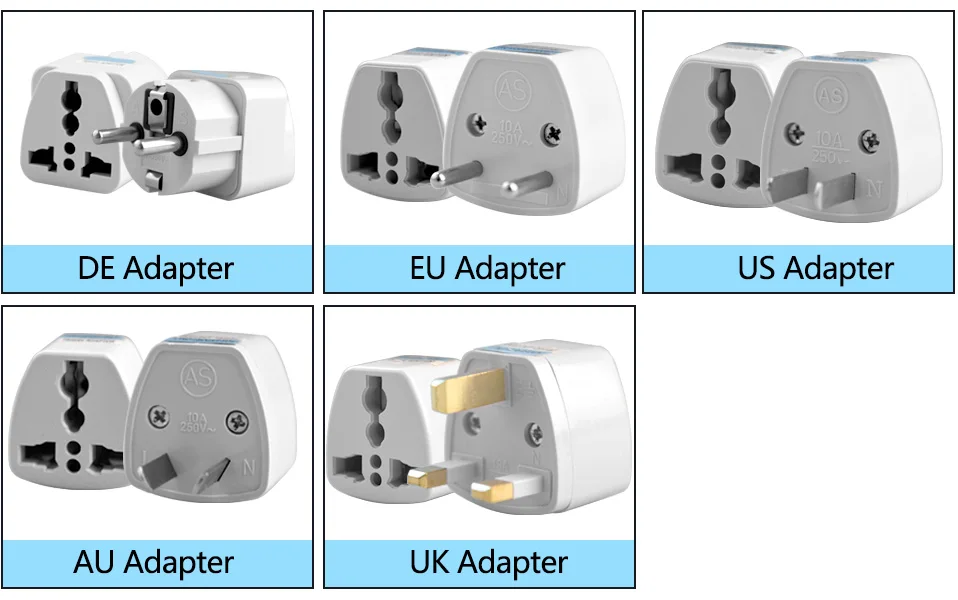


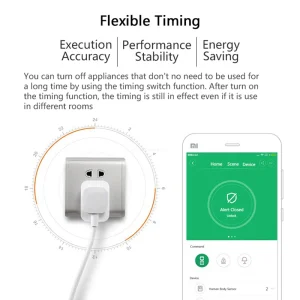
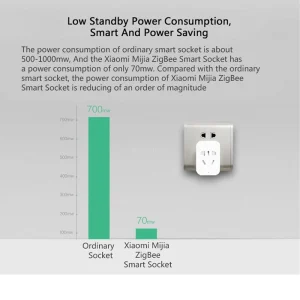
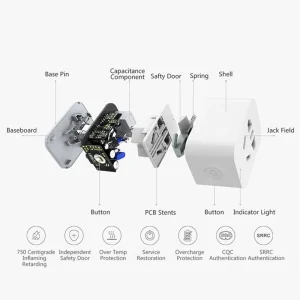

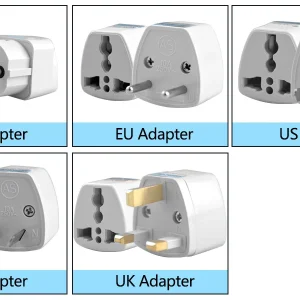




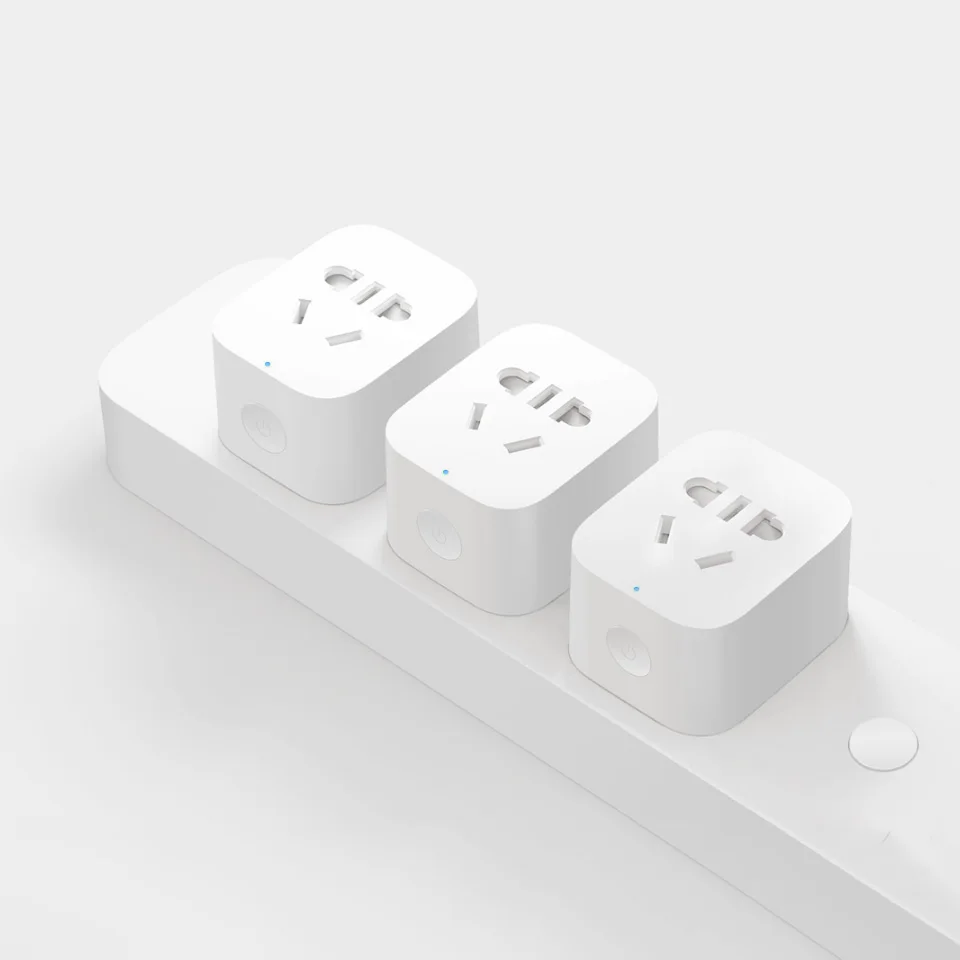



















Reviews
There are no reviews yet.